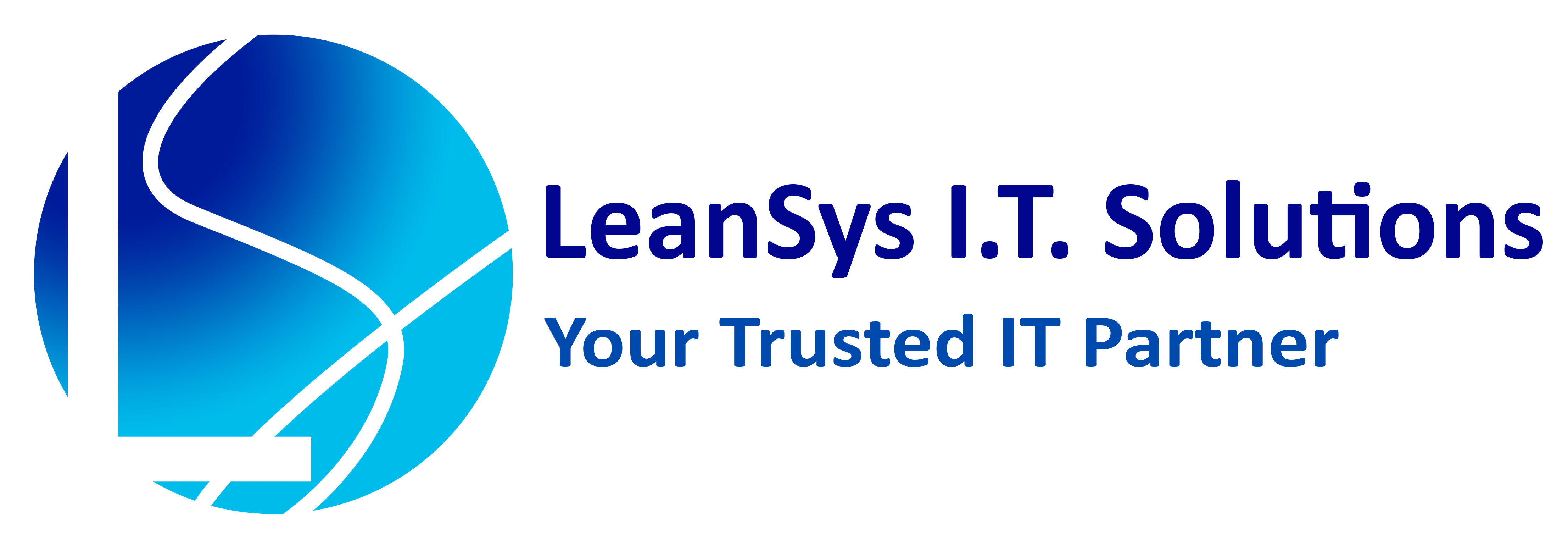- Description
- Reviews
VIRTUAL INSTRUCTOR LED
COURSE DESCRIPTION
In this course, you’ll learn advanced techniques for Power BI that will help you create sleek and professional dashboards from start to finish. Over this course, you’ll be applying these techniques directly to several different data analysis expressions. First, with a set of existing dashboards which you’ll then enhance with better visuals and an improved user experience. From there, you will continue with some exploration of dynamic elements in visuals, such as user-controlled legends, colors, axes, and levels of hierarchy. By the end of this course, you’ll be extremely comfortable executing complex tasks in Power BI. You’ll have a deeper understanding of the more advanced aspects of this powerful tool, which you can use to build world-class dashboards more efficiently and with greater flexibility.
PREREQUISITES
-
Microsoft Office Excel, Knowledge on Basic Database Management, Basic Knowledge in Power BI
TARGET AUDIENCE
-
Data Analyst, Sales, Human Resource, Admin Executives
COURSE OBJECTIVES
At the end of this course, the student must be capable on the following skillsets:
-
Use Advanced Data Analysis Expressions to get more insights from Datasets.
-
Produce advanced visuals that better communicate a message.
-
Add dynamic elements to report visuals that are user controlled.
-
Enhance reports and dashboards with artificial intelligence functionality.
-
Extend Power BI functionality with Python.
COURSE OUTLINE
MODULE 1: CONNECTING TO EXTERNAL DATA SOURCES
-
Getting Data from SharePoint
-
Getting Data from Database
-
Getting Data from the Web
-
Power BI Data source Files
-
Dynamic Source with Parameters
MODULE 2: ADVANCED DATA ANALYSIS EXPRESSIONS
-
-
Using Variables in DAX
-
Error Handling
-
Advanced Calculate Function
-
Keep Filters
-
Remove Filters
-
AverageX
-
RankX
-
Advanced Time Intelligence Function
-
-
MODULE 3: POWER BI REPORTING TOOLS
-
-
-
Setting up Report Interaction
-
Adding Field and Number Parameter
-
Clustering
-
Grouping and Binning
-
AI Visuals
-
Bookmarks and Navigation Button
-
Creating Page Tooltips
-
Anomaly Detection
-
-
MODULE 4: UNDERSTANDING DATA FLOWS
-
-
-
Quick tour at Dataflows Interface
-
Creating New Dataflows for Local file
-
Connecting to Dataflow to Power BI Desktop
-
Scheduled Refresh Dataflows
-
-
MODULE 5: CREATE AND APPLY DASHBOARD SETTINGS
-
-
-
Create Dashboard in Power BI Service
-
Generate Quick Insights
-
Data Driven Alerts
-
Report Subscriptions
-
Data Lineage View
-
Data Lineage Tools
-
Create and Manage Workspaces
-
Publish Apps in Workspace
-
-
MODULE 6: PYTHON INTEGRATION IN POWER BI
-
-
Python Integration in Power BI
-
Download & Connect Python to Power BI
-
Create Data with a Python Script
-
Import External Data with Python
-
Run a Python Script in Power Query
-
Create a Visual with Matplotlib
-