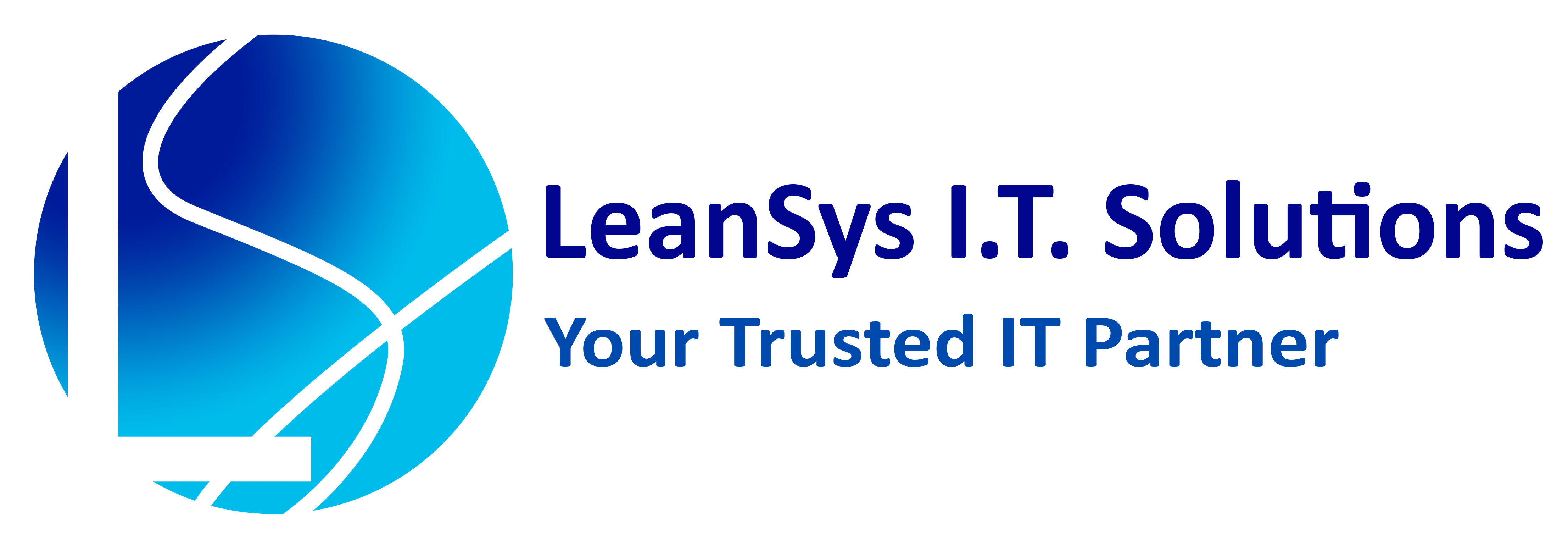- Description
- Reviews
VIRTUAL INSTRUCTOR LED
COURSE DESCRIPTION
Power BI is a suite of business analytics tools that deliver insights throughout your organization. Connect to hundreds of data sources, simplify data prep, and drive ad hoc analysis. Produce beautiful reports, and then publish them for your organization to consume on the web and across mobile devices. Everyone can create personalized dashboards with a unique, 360-degree view of their business. In addition, scale across the enterprise, with governance and security built in.
PREREQUISITES
-
Microsoft Office Excel, Knowledge on Basic Database Management
TARGET AUDIENCE
-
Data Analyst, Sales, Human Resource, Admin Executives
COURSE OBJECTIVES
At the end of this course, the student must be capable on the following skillsets:
-
Creating Filter Based Data Analysis Expressions
-
Create Dynamic Dashboards using Power BI Visuals
-
Publishing Power BI Reports in Power BI Service
COURSE OUTLINE
MODULE 1: APPLYING FILTER-BASED DATA ANALYSIS EXPRESSIONS
-
SWITCH Function
-
Joining Data with Related
-
CALCULATED Function
-
CALCULATE and ALL Function
-
CALCULATE and FILTER Function
-
Iterator X Functions
-
DAX Time Intelligence Formulas
-
Creating a Calendar Table
MODULE 2: ADDING DYNAMIC VISUAL TOOLS IN POWER BI REPORT
- Adding Conditional Formatting
- Editing Report Interactions
- Adding Drill-through Filter
- Preview: Custom Visual
- Cards and KPI’s
-
Filled Map Visuals
- Gauge Charts
MODULE 3: OPTIMIZE RIBBONS
- Pause Visuals
- Optimization Presets
- Apply All Slicers Button
- Performance Analyzer
-
MODULE 4: PUBLISHING AND SHARING
- Publish from Power BI Desktop
- Publish Reports to Web
- Printing, PDFs and Exporting to PowerPoint
- Export Data from a Visualization
- Create a dashboard.
- Understand real-time dashboards.
- Enhance the dashboard usability.
-
MODULE 5: CREATE AND MANAGE WORKSPACES
- Create and manage a workspace.
- Understand workspace collaboration.
- Monitor usage and performance.
- Distribute an App
-
MODULE 6: REFRESHING DATASETS
- Understanding Data Refresh
- Personal Gateway
- Replacing a Dataset
- Troubleshoot gateway connectivity.
-
MODULE 7: ROW-LEVEL SECURITY
- Understand aspects of Power BI security
- Configure static and dynamic row-level in Power BI Desktop
- Configure static and dynamic row-level in Power BI Service
-